Tuesday, June 26, 2012
Success installing Zorin OS 6.2 32-bit on non-pae computer
This was originally posted by me in the Zorin OS forum...
by spavila » Tue Jun 26, 2012 7:57 am
The Zorin 6 32-bit ISO that I downloaded from the Zorin-OS website will not boot because my computer's CPU does not have PAE. After searching the Internet and reading about the Ubuntu 12.04 installation process and system requirements, non-PAE processors, and Remastersys; I was able to make a bootable live DVD of Zorin OS 6 32-bit.
These are the steps I took:
1. I installed Zorin OS 6 32-bit on one of my computers that has a CPU that can handle PAE.
2. Need to replace the current kernel with a generic (non-pae).
a) Open terminal and type: apt-get-install linux-image-generic. Did a reboot and booted with the generic kernel to make sure everything was working properly.
b) Delete pae kernel. Open terminal and type: apt-get remove linux-image-generic-pae
3. At this point, I ran Remastersys. I searched for it in the GUI menu but could not find it. Opened Software Center and it said Remastersys was installed but for terminal use only. While researching, I read that Remastersys must have ubiquity and ubiquity-frontend-gtk; therefore, I used software center and installed it. Open a terminal: sudo remastersys dist. Let Remastersys do its thing. It will create an ISO file and MD5sum file in the /home/remastersys/remastersys folder. Doubled checked the MD5sum of the iso and it was a match. Burned the ISO.
4. See if this newly created live DVD will work on my computer that does not have pae capabilities. The live DVD took several minutes to boot; but the desktop finally showed up!!!
At this time, I have not selected the install option. I'll report back and let you know what happens.
The links below were helpful:
http://askubuntu.com/questions/151322/how-to-replace-a-pae-kernel-with-non-pae-kernel
http://ubuntuforums.org/showthread.php?p=9556227
Here is a screenshot: notice my CPU and the kernel being used
Labels:
Using Zorin OS 6
Subscribe to:
Post Comments (Atom)
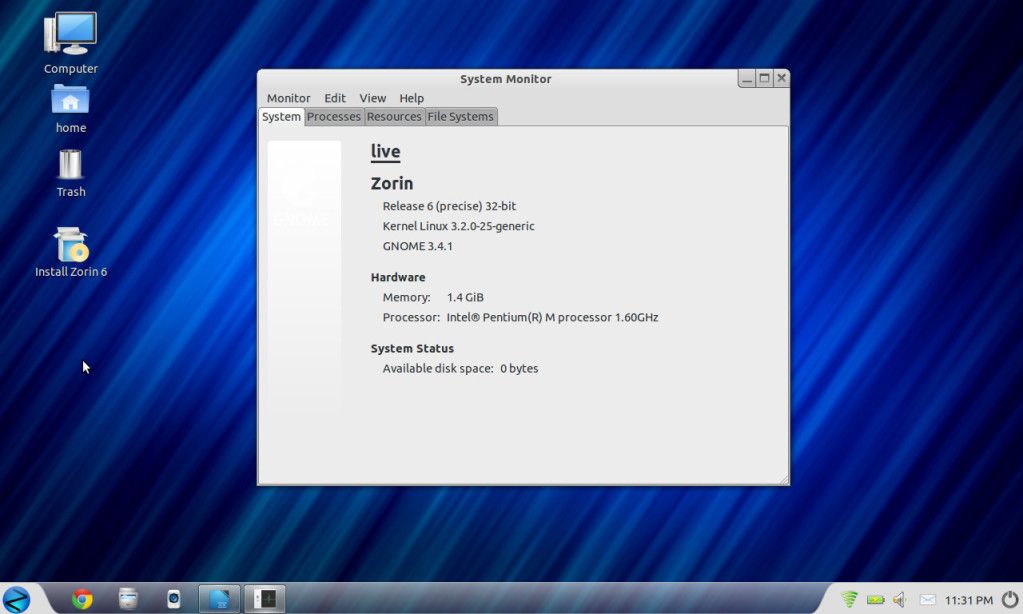
well? did it work?
ReplyDeleteYes, I was successful in using a non-pae kernel for Zorin OS 6 32-bit.
ReplyDelete